-
Please join our new sister site dedicated to discussion of gold, silver, platinum, copper and palladium bar, coin, jewelry collecting/investing/storing/selling/buying. It would be greatly appreciated if you joined and help add a few new topics for new people to engage in.
Bullion.Forum

You are using an out of date browser. It may not display this or other websites correctly.
You should upgrade or use an alternative browser.
You should upgrade or use an alternative browser.
Stones I have cut
- Thread starter Lefty
- Start date

Help Support Prospecting Australia:
This site may earn a commission from merchant affiliate
links, including eBay, Amazon, and others.
I realise it's a bit late now, but what adjustments did you make in the camera, + or - ev, white balance? These two have a significant influence if you are not going to an editing system.
I am interested in the answer to that also.
Mackka
Mackka
Lefty said:Thanks MegsyDamn cameras! They are evil!

Just a tool and they've made me plenty of :money:. Just got to get you on the right track, so what camera are you using?
- Joined
- May 1, 2014
- Messages
- 1,958
- Reaction score
- 2,530
Dihusky said:Lefty said:Thanks MegsyDamn cameras! They are evil!

Just a tool and they've made me plenty of :money:. Just got to get you on the right track, so what camera are you using?
I haven't had much luck playing around with white balance and the like Dihusky. This photo was taken off my Samsung phone. It often takes ok photos but sometimes it won't play.
- Joined
- Jan 2, 2018
- Messages
- 373
- Reaction score
- 315
Bummer!
Lefty said:Dihusky said:Lefty said:Thanks MegsyDamn cameras! They are evil!

Just a tool and they've made me plenty of :money:. Just got to get you on the right track, so what camera are you using?
I haven't had much luck playing around with white balance and the like Dihusky. This photo was taken off my Samsung phone. It often takes ok photos but sometimes it won't play.
Unfortunately I am not overly familiar with them, so checked my wife's she has an old on. On hers WB has auto, daylight, cloudy, incandescent and fluoro. This has a big influence on colour or more accurately colour cast and can easily shift colour. If you're on Daylight and take a pic inside with some indoor lighting it will tend to shift to orange, likewise if your indoors with WB on incandescent and go outside it will go blue, auto will average it as best it can but is not good for close up stuff as it will read colours all wrong and base its judgement on the image, in your case the stone's colour, Auto should only be used on bigger, wider shots where it can average out. Cloudy could also be a good one as it bases on an average daylight not bright sunshine.
I suppose you'll now tell me you don't have any of these settings
Exposure is ev and will lighten or darken the shot in relation to the average light. Very useful if things are looking washed out, it's a tool I often use on my camera.
Hope this helps a bit.
- Joined
- May 1, 2014
- Messages
- 1,958
- Reaction score
- 2,530
It actually has all those, I just haven't been able to get consistent results from them.
These two stones are both cut from the same larger piece of golden citrine and are an identical amber-tinted gold yelow colour to the eye - but not to the samsung. On one day the camera played nice and showed the true colour of the stone with the round "Nymphia" design. In that case it was only adjusting the light source that showed the true colour. The light source turned the background yellow, giving the impression that the colour of the stone has somehow been doctored - this is not the case at all, the background colour had to be yellow before the true colour of the stone would show.
In the second photo, all factors were the same as the first as far as I could tell but the camera saw the triangle shield as being a strange ginger beer colour. I was pretty happy with the sharpness of the image and the way it displayed the stone and it's facets - but the colour is not correct and the real colour is far more attractive.


These two stones are both cut from the same larger piece of golden citrine and are an identical amber-tinted gold yelow colour to the eye - but not to the samsung. On one day the camera played nice and showed the true colour of the stone with the round "Nymphia" design. In that case it was only adjusting the light source that showed the true colour. The light source turned the background yellow, giving the impression that the colour of the stone has somehow been doctored - this is not the case at all, the background colour had to be yellow before the true colour of the stone would show.
In the second photo, all factors were the same as the first as far as I could tell but the camera saw the triangle shield as being a strange ginger beer colour. I was pretty happy with the sharpness of the image and the way it displayed the stone and it's facets - but the colour is not correct and the real colour is far more attractive.


- Joined
- Jan 2, 2018
- Messages
- 373
- Reaction score
- 315
I have been fooling around with exposure and speed and I am finding that I am getting my best colour results from f.2.8 at 250 - 400. I WILL post some pix asap, 'possible' being the major factor.
That is inside photography, btw, beside a window but 90 degrees to. I am going to try adding a lace curtain, for effect, to cut the brightness.
That is inside photography, btw, beside a window but 90 degrees to. I am going to try adding a lace curtain, for effect, to cut the brightness.
- Joined
- Jan 2, 2018
- Messages
- 373
- Reaction score
- 315
OK, so from the following pix they have only been cropped and in cropping I lose distinction. More work to do - the 2nd and 3rd last pix were taken in varying focal lengths and speed, the lighter being the f2.8 @ 250 and the darker being f8 @ 4k.
The striations in #1 ? don't know, might be light bands because they are not evident under 10x loupe.
All stones are Strontium Titanate.






The striations in #1 ? don't know, might be light bands because they are not evident under 10x loupe.
All stones are Strontium Titanate.






- Joined
- May 5, 2017
- Messages
- 3,839
- Reaction score
- 7,736
Very stunning guys :Y:
Perfect,
Goody
Perfect,
Goody
- Joined
- Jan 2, 2018
- Messages
- 373
- Reaction score
- 315
Lefty said:Though I do like the zebra effect
I thought they were deliberate lightning strikes O
- Joined
- Jan 2, 2018
- Messages
- 373
- Reaction score
- 315
The funny thing about faceting is, it appears to be gaining a following and so many people want stones cut buy local facetors. I now have 2 jewellers who want stuff done now. How are you other blokes poised for cutting for a fee?
Looking at the first shot Lefty, the colour has been altered by the lighting and in this case it has worked, the give away is the colour of the foam behind the stone, outdoor white balance and indoor shot with incandescent light, the second shot has the right white balance as the foam is white, as for the true colour of the stone, that's a tough one as stones absorb different wavelengths of light and by refracting can alter the perceived colours.
Add to this our eyes automatically adjust to millions of different points of light to balance what we see, a camera can't do this, it sees light over a defined range.
The second shot is damn good as everything is crisp and sharp and the colours, though incorrect to you are true to the camera.
I sketched up a quick diagram which might help a few folks, its about interpreting Depth of Field, which is the distance over which a lens can focus.
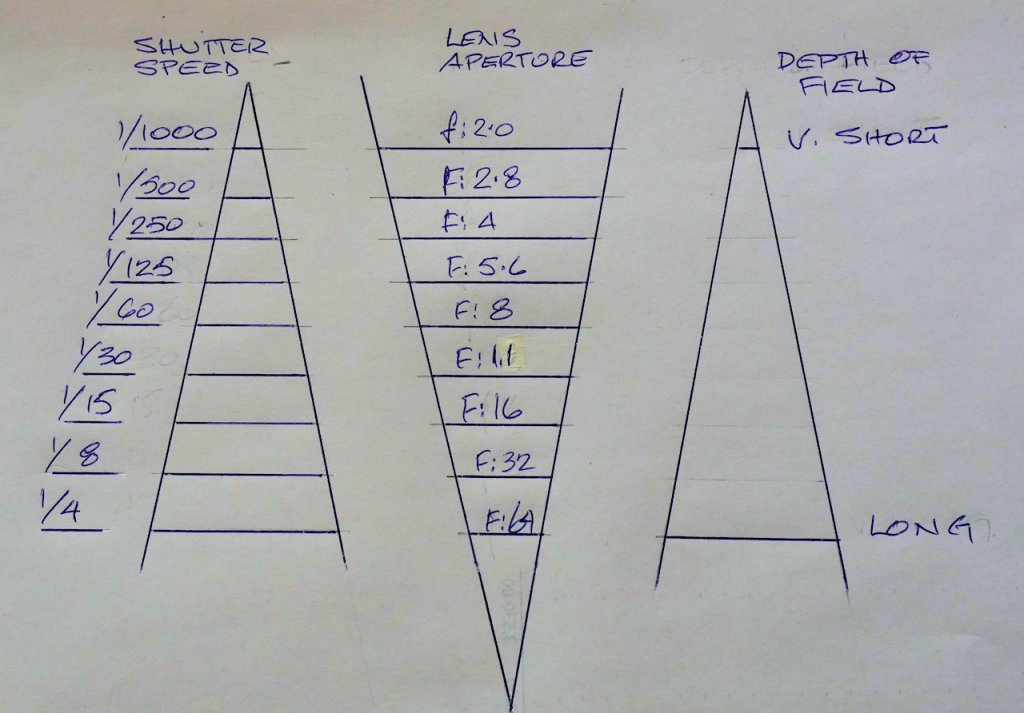
This might be of more benefit to Pat as his shots are all 'soft'.
What the chart shows is the relation ship between the lens iris opening, shutter speed and the depth of field, I used to use this to explain this to students many years ago and often saw that 'caa ching' moment as the 'penny dropped'
In this chart the overall exposure doesn't change, only the depth of field and this is how you can control it, particularly important when using macro lenses which have a notoriously shallow depth of field.
One thing it says loud and clear is how handy a tripod is for a good depth of field because the iris in the lens is going to be small and the shutter speed slow so camera shake becomes a big factor or you have to add a heap more light.
One trick is using multiple exposures, hold steady and rattle off a bunch of shots using the multiple exposure setting, one might be nice and sharp.
If you want to get the maximum amount of light available, sunlight can be turned into soft light by adding a sheet of greaseproof (baking) paper between the sun and the stone.
Another trick is changing the ISO, if the ISO is on 200 and you shutter is say 1/8th by going to 1600 ISO your shutter will change to 1/60th without changing the aperture so you've lessened the camera shake problem with a faster shutter speed.
Each time you change the aperture or shutter by one setting you are either 1/2ing or doubling the amount of light entering the camera.
Hope I haven't confused too many
Add to this our eyes automatically adjust to millions of different points of light to balance what we see, a camera can't do this, it sees light over a defined range.
The second shot is damn good as everything is crisp and sharp and the colours, though incorrect to you are true to the camera.
I sketched up a quick diagram which might help a few folks, its about interpreting Depth of Field, which is the distance over which a lens can focus.
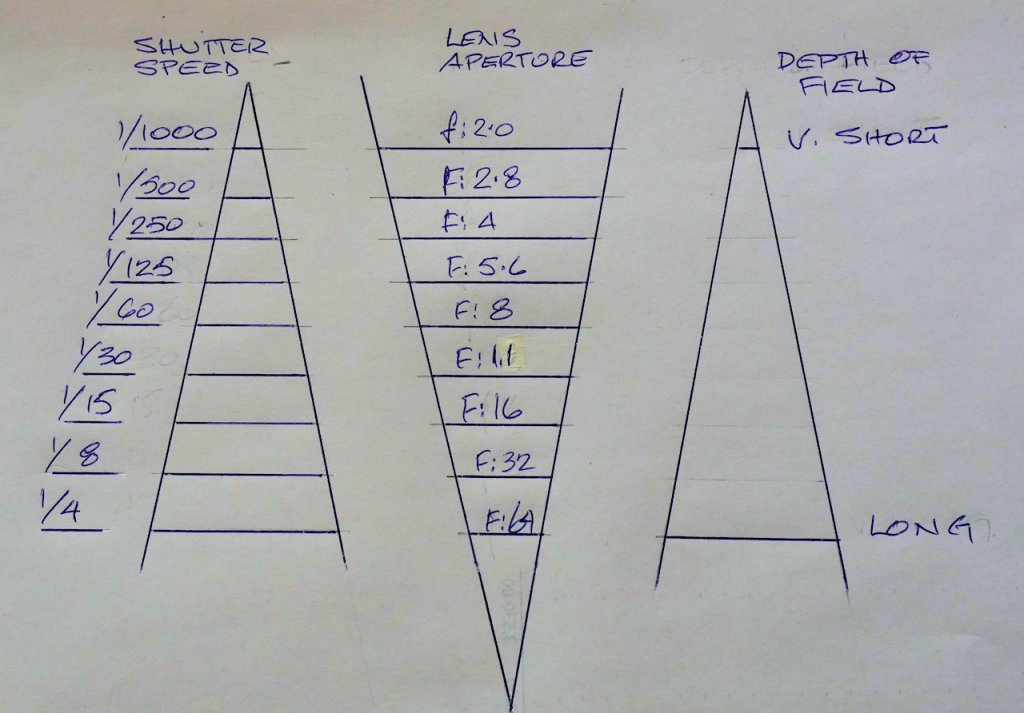
This might be of more benefit to Pat as his shots are all 'soft'.
What the chart shows is the relation ship between the lens iris opening, shutter speed and the depth of field, I used to use this to explain this to students many years ago and often saw that 'caa ching' moment as the 'penny dropped'
In this chart the overall exposure doesn't change, only the depth of field and this is how you can control it, particularly important when using macro lenses which have a notoriously shallow depth of field.
One thing it says loud and clear is how handy a tripod is for a good depth of field because the iris in the lens is going to be small and the shutter speed slow so camera shake becomes a big factor or you have to add a heap more light.
One trick is using multiple exposures, hold steady and rattle off a bunch of shots using the multiple exposure setting, one might be nice and sharp.
If you want to get the maximum amount of light available, sunlight can be turned into soft light by adding a sheet of greaseproof (baking) paper between the sun and the stone.
Another trick is changing the ISO, if the ISO is on 200 and you shutter is say 1/8th by going to 1600 ISO your shutter will change to 1/60th without changing the aperture so you've lessened the camera shake problem with a faster shutter speed.
Each time you change the aperture or shutter by one setting you are either 1/2ing or doubling the amount of light entering the camera.
Hope I haven't confused too many
- Joined
- May 1, 2014
- Messages
- 1,958
- Reaction score
- 2,530
Cheers for that Dihusky, I will try to absorb that :Y: 
The biggest problem with the camera seeing the "true" colour of things is that all that really matters to people is what the eye sees -everyone who has seen the first stone with their own eyes agrees that it is bright yellow, even though the camera thinks it is the colour of ginger beer. It's a bit hard to tell everyone that the camera has it right while their own eyes are deceiving them. If the photograph does not accord with what the eye sees, people don;t want it. Hopefully it will not become necessary to resort to photoshop.
The biggest problem with the camera seeing the "true" colour of things is that all that really matters to people is what the eye sees -everyone who has seen the first stone with their own eyes agrees that it is bright yellow, even though the camera thinks it is the colour of ginger beer. It's a bit hard to tell everyone that the camera has it right while their own eyes are deceiving them. If the photograph does not accord with what the eye sees, people don;t want it. Hopefully it will not become necessary to resort to photoshop.





