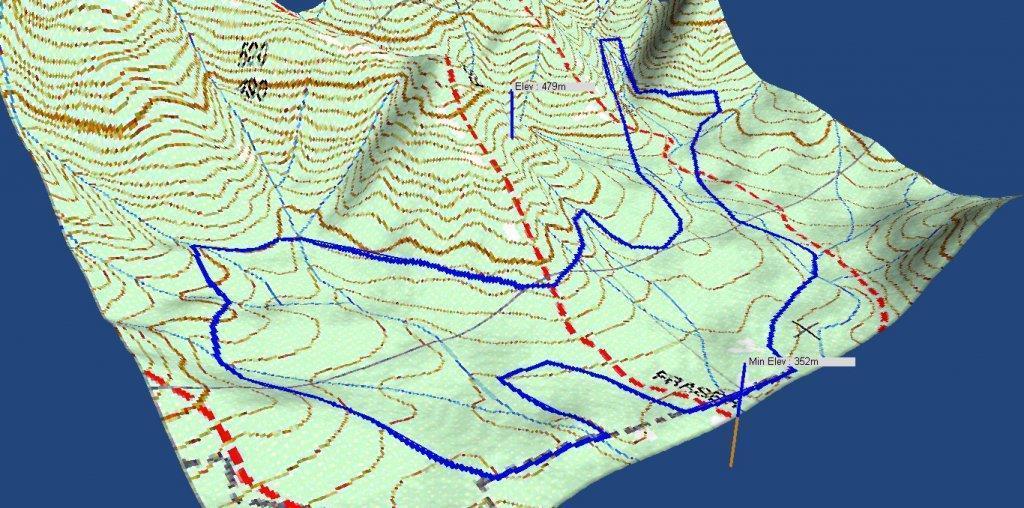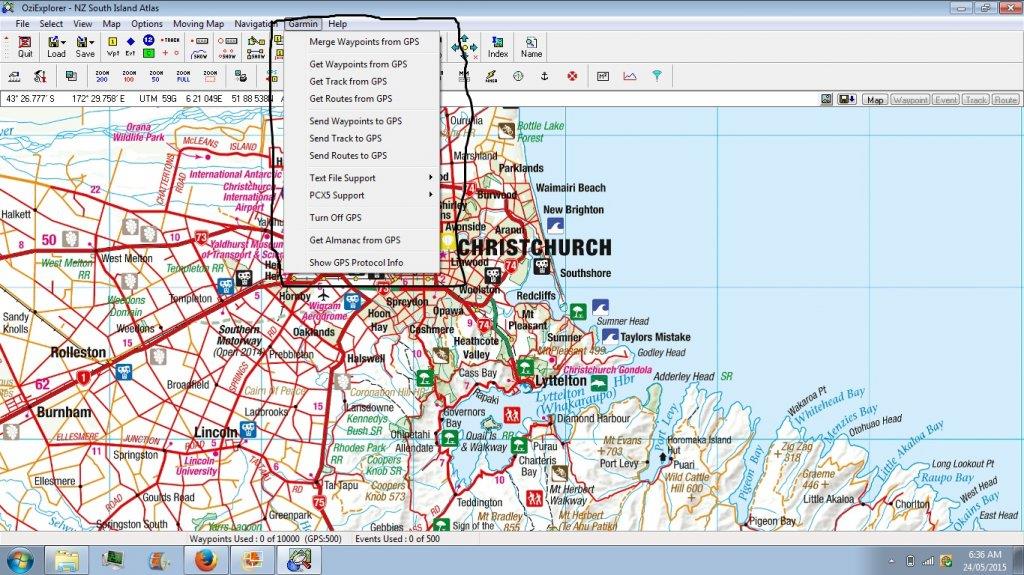Ok, Mapping, a top resource for maps showing mine and prospect locations, can be imported into Ozi with georeferencing but with care. Go to below website add layers that you require to map of interest, zoom in or out to get area and download then import into Ozi, of course this is for QLD but imagine other states would have such sites. Be careful with download and import and check to ensure georeferencing is correct.
minesonlinemaps.business.qld.gov.au/
I think that is enough info for now as navigating around layers and getting the results, can be a lot of trial and error. But well worth the time, once you have it right.
For Oziexplorer PC, 3D, PocketPC, Android, mapmerge and a lot of other info to get you going just google Oziexplorer website Au. and visit, shareware versions available for trial, but they have limitations.
I have no interest in Oziexplorer just am a long time happy user.
Imagine other Ozi users in forum have plenty of info on mapping, and devices they use it on.
Unfortunately I cannot post links until I have 10 posts thus have given a general address.
minesonlinemaps.business.qld.gov.au/
I think that is enough info for now as navigating around layers and getting the results, can be a lot of trial and error. But well worth the time, once you have it right.
For Oziexplorer PC, 3D, PocketPC, Android, mapmerge and a lot of other info to get you going just google Oziexplorer website Au. and visit, shareware versions available for trial, but they have limitations.
I have no interest in Oziexplorer just am a long time happy user.
Imagine other Ozi users in forum have plenty of info on mapping, and devices they use it on.
Unfortunately I cannot post links until I have 10 posts thus have given a general address.