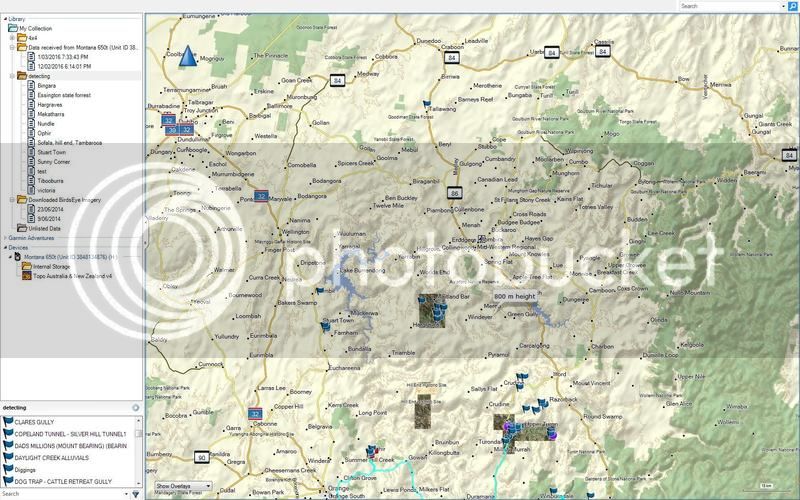Hi Taipan,
I'm not familiar with Base Camps. Managing data is a personal thing, however, compartmentalising information on the Hema is similar to what you would do on any computer with folders and sub folders etc. The maps and data are all stored on the SD card, not the HN7 internal memory. Where it becomes painful is backing out of a location, then drilling into another using the touch screen. I guess another way of doing it is to use a number of smaller sized SD cards with relevant data on each and loading what you need for the area you are currently in. You would need the relevant map/s, tracks and waypoints etc on each.
Re map size, 150k maps are a largish scale, I have Auslig of the whole country which is 250k, 100k maps of all but WA & NT, 50k of SA and 25k of VIC, NSW, part of QLD, Flinders Ranges and Yorke Peninsula among others. The lower the scale, the more detail.
So I have a range of scales, some pixilate others don't, regardless of map scale. It depends on the image size (resolution) of the map image itself. Think about zooming a 1 megapixel picture compared to a 15 megapixel picture, the content can be identical, but zoom the 1mp and it will pixilate whereas the 15mp won't at the same zoom.
So if you create a map using PC versions of OZI, Mapmerge and image conversion, use a decent number of pixels per inch etc. I've merged (joined) maps that have taken till the next day to complete. A fair bit of computer grunt is required to perform this also, I have 8GB of RAM and a fast processor laptop, which is what limits how long it takes or if indeed the action crashes the PC. Or, if you scan or photograph a map, use the highest resolution available.
Most commercially available Australian Topo maps (based on Government Topo) are scanned full size, but they are not cheap to buy. Don't forget that each map image .OZF4 neeps a .MAP file. If you make your own map from a .JPG photograph, you will need the PC version of OZI to calibrate it, then the IMG2OZF utility available on the OZI web site, to convert it to OZF4 for it to work on the Hema.
Hope this helps, if there is any confusion, happy to clarify......