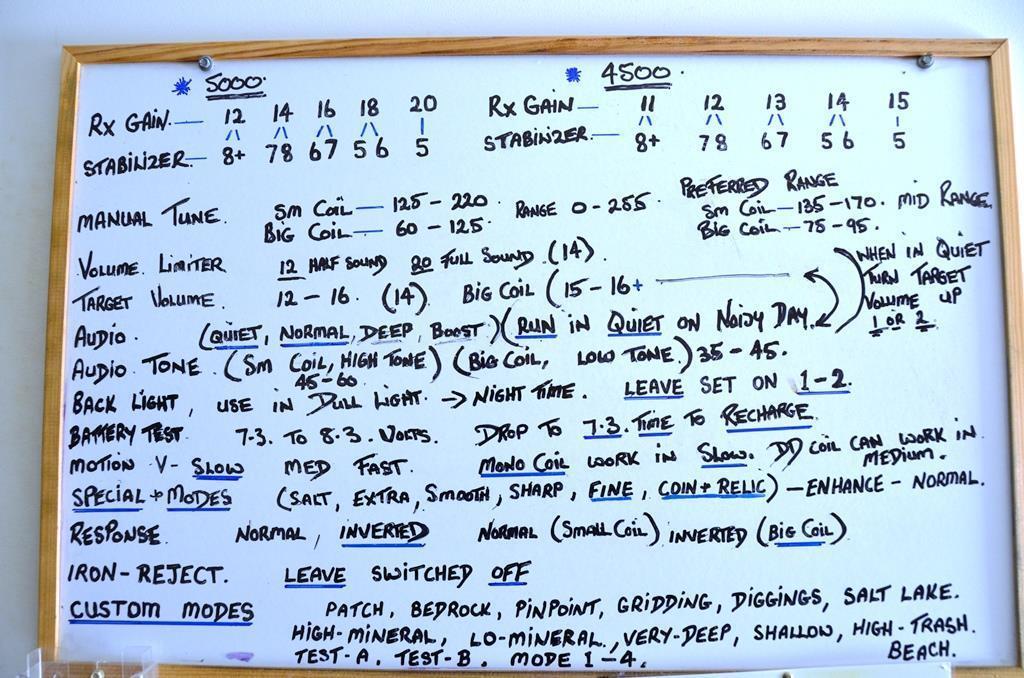WHAT IS THE PURPOSE OF THE STABILIZER CONTROL?
The Stabilizer function controls the point at which faint variations in theThresholdbegin to be heard. These faint variations can either be ambient noise or faint target signals. As you increase the Stabilizer control, faint target signals will become louder, but the noise level will also increase, which may potentially hide a desirable target signal. The Stabilizer allows you to mask these faint variations to provide a perfectly stable threshold, improving your ability to identify faint target signals.
The Stabilizer is best left in the FP (factory preset) position until the soil conditions in the location are determined. Once the Rx Gain level has been set for the local conditions and other audio settings have been selected, the Stabilizer can then be used to fine tune the Threshold stability.
To find the optimal position of the Stabilizer, ensure that the coil is being swept across the ground. One number below the point at which the threshold begins to chatter, is generally the best setting.
The effect of the Stabilizer could be seen as having a similar effect to that of the Rx Gain control. However, the Stabilizer affects the audio processing only and does not change the Receive (Rx) signal, so should be used as a final stage fine tune. After making any adjustments to the Stabilizer, if the ground conditions change or you wish to change coils, you may need to reset the Rx Gain, but before doing so, return the Stabilizer to the Factory Preset setting first. This will ensure you select the most appropriate Rx Gain level to suit the conditions, and then you can fine tune using the Stabilizer.
Tip: By turning the Stabilizer control close to minimum (anti-clockwise) the threshold will be very stable, but you will have lost a lot of sensitivity to smaller targets. This can be a desirable feature in certain scenarios such as looking for large nuggets in a high-trash area, or using theGPX 5000andGPX 4800to search for coins or treasure.
Tip: We would recommend the best order for setting these controls are:
Select an appropriate Search Mode
Select the desired Audio Type
Adjust Rx Gain until the threshold starts to break up
Adjust Stabilizer to smooth out the threshold.