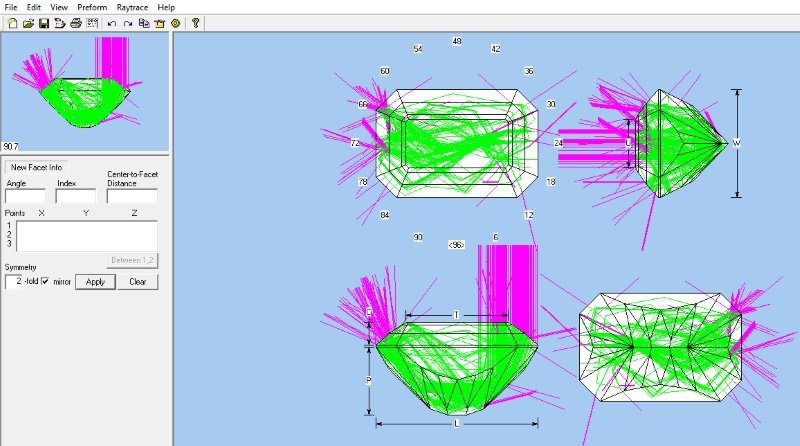You are using an out of date browser. It may not display this or other websites correctly.
You should upgrade or use an alternative browser.
You should upgrade or use an alternative browser.
Cristinite creation
- Thread starter Lefty
- Start date

Help Support Prospecting Australia:
This site may earn a commission from merchant affiliate
links, including eBay, Amazon, and others.
- Joined
- May 1, 2014
- Messages
- 1,958
- Reaction score
- 2,530
My home computer is in the shop getting repaired so I can't post the link right now from this little tablet thing but the design I used that gave the colour mix effect is at Bobs rock shop, the design is called "Cardinal" - they are in alphabetical order on the page. I used the Cardinal pavilion but replaced the scissors cut crown with a step crown.
The pavilion has a sharp culet rather than a keel, culet angle is 42 degrees. Basically a simple brilliant pavilion with the large half moon shaped facets at the girdle to allow the conical pavilion to fit onto the rectangular crown.
I was actually happy with the result, it was quite intriguing the way it turned out. But if the exact effect could be predicted in advance that would be good.
Re Rej's programs: yeah, it's been getting some very good reviews on the US geology forum (I haven't visited for a while). It. Does sound like it might be well worth waiting for.
Cheers
The pavilion has a sharp culet rather than a keel, culet angle is 42 degrees. Basically a simple brilliant pavilion with the large half moon shaped facets at the girdle to allow the conical pavilion to fit onto the rectangular crown.
I was actually happy with the result, it was quite intriguing the way it turned out. But if the exact effect could be predicted in advance that would be good.
Re Rej's programs: yeah, it's been getting some very good reviews on the US geology forum (I haven't visited for a while). It. Does sound like it might be well worth waiting for.
Cheers
Here you go. Even more so. But I did an optimized version and that reflected a lot more through the crown and seemed to do the mixing a lot more. It could be a lot brighter. But it has certainly got me thinking about the amertrines. I may draw an emerald cut up and have a look.
But I hope this is closer to yours. Only shoot a few light rays else it turns into a mess. But it does the same.
If you are feeling like experimenting I can post a jpeg of the full cut or the optimized version.
EDIT: Looks like the table is bigger but I don't think it will effect the outcome.
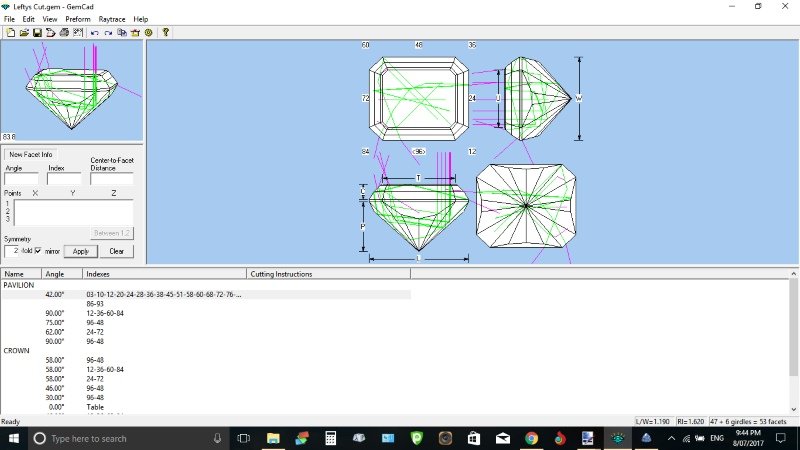
But I hope this is closer to yours. Only shoot a few light rays else it turns into a mess. But it does the same.
If you are feeling like experimenting I can post a jpeg of the full cut or the optimized version.
EDIT: Looks like the table is bigger but I don't think it will effect the outcome.
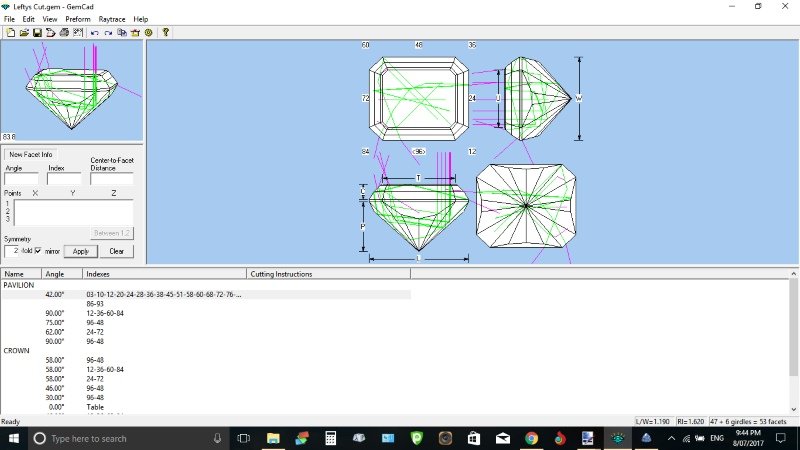
- Joined
- May 1, 2014
- Messages
- 1,958
- Reaction score
- 2,530
That's her MM. Pavilion is exactly the same, only difference is that I used lower crown angles. It's a very bright stone, much more so than the photos show, probably in part because of the lower crown. From memory the crown steps were 42, 32 and 22 degrees, probably why the table on mine looks a bit smaller as well.
I have noticed that lower crowns lead to brighter stones on a fairly consistent basis. My first low crown was actually a mistake. It was another design from the same web page, a hexagonal design called "Hanuka". I had cut it a number of times before. On this occasion
- this was probably about my fifteenth stone - I made a serious miscalculation as to how much crown material I had left and ended up lowering the crown a very long way. The result was a stone (an amethyst) that looked rather odd veiwed side on as the crown was so flat but was so bright looking down on it in the normal position that it was almost like a welding flash. If anything it was a little too bright, the brilliance was so intense that the nice purple colour was swamped out.
I do a lot of mixing and matching and making alterations and have made a few simple designs from scratch. But both Gemcad and Rej's program can obviously take you places that would be very much more difficult with a pen, paper and calculator. I like the idea of watching a design being built in three dimension before your eyes, taking all the guesswork out of how the object will physically look.
The only reason I still don't have it is because I downloaded the free Gemcad trial and then was unable to make it work. The time limit lapsed before I could get it to work and now I have already downloaded it I can't get the free trial again to make sure I can use it.
I have noticed that lower crowns lead to brighter stones on a fairly consistent basis. My first low crown was actually a mistake. It was another design from the same web page, a hexagonal design called "Hanuka". I had cut it a number of times before. On this occasion
- this was probably about my fifteenth stone - I made a serious miscalculation as to how much crown material I had left and ended up lowering the crown a very long way. The result was a stone (an amethyst) that looked rather odd veiwed side on as the crown was so flat but was so bright looking down on it in the normal position that it was almost like a welding flash. If anything it was a little too bright, the brilliance was so intense that the nice purple colour was swamped out.
I do a lot of mixing and matching and making alterations and have made a few simple designs from scratch. But both Gemcad and Rej's program can obviously take you places that would be very much more difficult with a pen, paper and calculator. I like the idea of watching a design being built in three dimension before your eyes, taking all the guesswork out of how the object will physically look.
The only reason I still don't have it is because I downloaded the free Gemcad trial and then was unable to make it work. The time limit lapsed before I could get it to work and now I have already downloaded it I can't get the free trial again to make sure I can use it.
That's her MM. Pavilion is exactly the same, only difference is that I used lower crown angles. It's a very bright stone, much more so than the photos show, probably in part because of the lower crown. From memory the crown steps were 42, 32 and 22 degrees, probably why the table on mine looks a bit smaller as well.
There you go. The optimized version changes the pavilion mains to 43.28 and the crown to 43.88, 31.89 and 19.13. So very close to what you had.
I agree with your findings about lowering the crown angle and that is the direction GemRay tends to go. But as you found out you can have a winking stone if it's overdone. I had a Topaz with the same result, Okayish finish but in one spot an un-photographic bright flash. Head shadow can also cause problems too if it's lowered to much. So it's a case of trying to get the right balance
I ran the optimized version of what you cut through GemRay and it did come up looking good.
GemRay is handy for a few things apart from designing your own cut. It also gives you an idea how the cut is done and how it effects it and also recreating a design someone else has made but haven't released the details....... Piracy in the faceting world. ]
:Y:
Similar threads
- Replies
- 3
- Views
- 2K
- Replies
- 12
- Views
- 5K
- Replies
- 7
- Views
- 4K
- Replies
- 18
- Views
- 7K