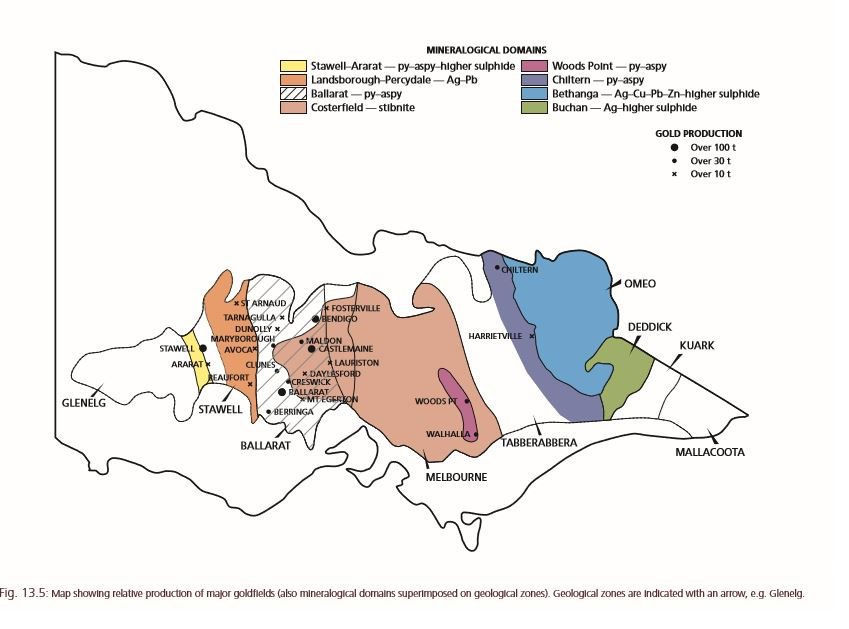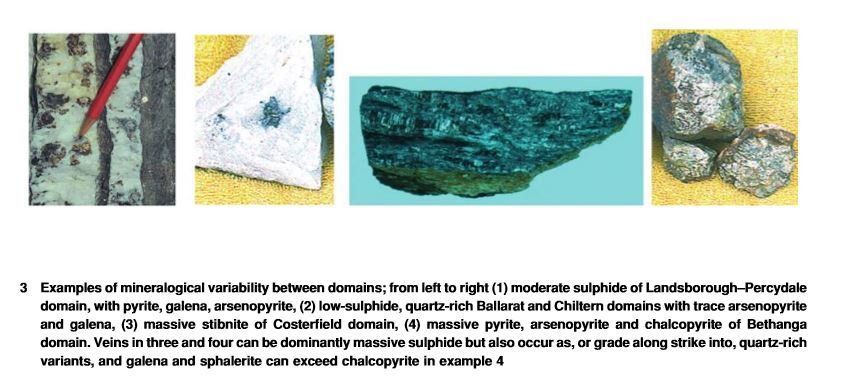At Stawell some gold is locked in pyrite below the water table, some is free gold both below and above the water table.Ward69 said:LoneWolf said:Heavy? Could be a Galena type ore... Galena is VERY Heavy...
Your Example has more than 1 Mineral in it... Pyrite will give you your Gold look.... or could even contain Gold...
If you look here, and scroll down, you will see over 25 Minerals are found in the area... A lot fall into the Silver/Galena/Siderite families...
https://www.mindat.org/loc-195101.html
LW....
Many thanks LW. Tried to upload other samples. But photos to large But looking at the website. Very helpful. Pyrite. most likely It came from a old mine at Stawell , which leads to more questions. When a mine hits the water table deep the gold is still in a solution with in the pyrite. Hope thats correct
You can reduce photo size in various ways in Windows. One of the easiest is just to zero in on part of the photo and use the snipping tool to just make an image of just part of your original photo. But it requires the original to be very good quality.
You can reduce the size of the entire picture with Paint (which comes with Windows). Open the image you want to reduce in Microsoft Paint. Note that the image dimensions and the size of the file are displayed at the bottom of the window. Click the "Resize and Skew" icon in the Image section of the Ribbon. Reduce the image size. Click the "Pixels" option to select a new size for the image in pixels. To resize the image by a percentage, click the "Percent" option. Enter the horizontal or vertical size you want. When you change either the horizontal or vertical size, the other size changes automatically, provided that the Maintain Aspect Ratio is checked, which is the default. The new file size and image dimensions are displayed at the bottom. Click the "File" menu and select "Save As" to save the image with a new file name. Note that the dimensions and file size at the bottom of the Paint window have changed to reflect the change you made.