it wont run on Ipads yet and could be glitchy on Mozilla until July 22 but its all new . high resolution
have a play folks
http://nationalmap.nicta.com.au/
have a play folks
http://nationalmap.nicta.com.au/

Ryan27 said:Awesome resolution in 2d only on my ipad!
Where can I find something like this that Is Apple compatable ?
Gcause mentioned MemoryMap. Any experience with this?
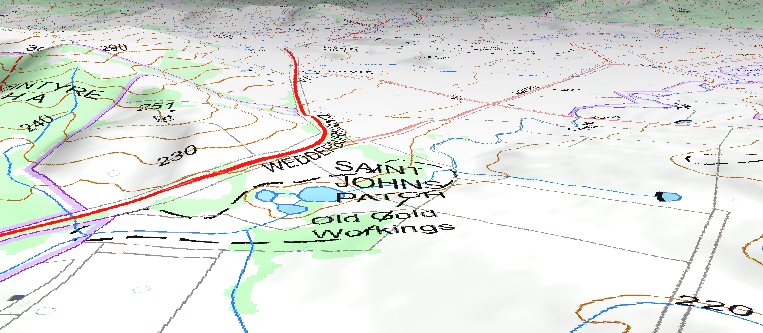
HeadsUp said:there will apparently be quite a few developments in mapping this year so i wont rush in to changing devices too much until it all settles in
currently google earth maps can be up to 6 - 10 year old images and low resolution
Whats coming is maps that are all less than 3 months old and high resolution too
data from mining departments around the country will become cross platform compatible
fingers crossed they provide whats on my shopping list such as GPS active maps so you can walk out in the field and see exactly where you are in relation to the border of leases , national parks or reserves , show the boundaries of crown land / private land and have accuracy of 3 - 5 metres , plus navigate your way to geological features and mineral locations.
Oh , and if you didnt notice yet , that national mapping page will have the ability to import data sets and probably the option of adding data layers so you can click on a spot and get historical data such as who operated a mine , how much gold was found , links to old newspaper articles and drill results ..... the possibilities are endless.
Bazz said:Hey HeadsUp
Great share, thanks!!
I just got a GeoVic map to overlay, this is great, I'll be here all night
Oops!!!! the PC crashed, I was using Chrome, avoiding Mozilla, I was impressed on the PC now it's on the big screen iMac, Should I be wearing a safety harness?? 8) , GREAT.
Thanks again
Bazz
Ryan27 said:Awesome resolution in 2d only on my ipad!
Where can I find something like this that Is Apple compatable ?
Gcause mentioned MemoryMap. Any experience with this?