- Joined
- Jul 15, 2014
- Messages
- 196
- Reaction score
- 262
nice one jen
so was it from the GT or WA?
:Y:
so was it from the GT or WA?
:Y:


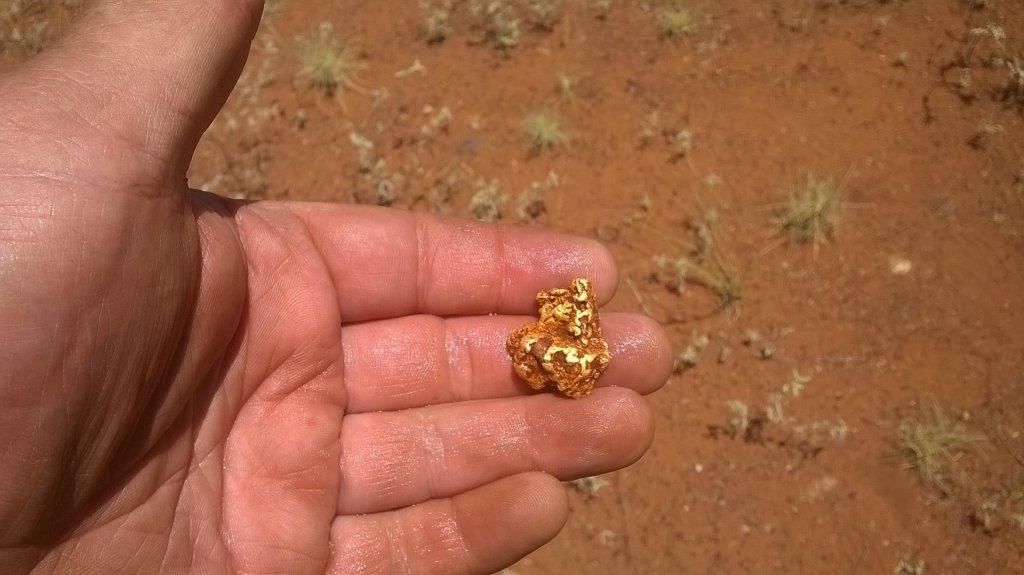

Nar no Booster or BatMan hearing :lol:madhatter said:Sweet stuff mate :Y: :Y:
do you use the B&Z Booster?
Or just have ultra sonic hearing?? ]
goldwright said:The new update is up but does not work with exchange2 so have to transfer the downloaded update direct to GPZ. Looks good I like the look of find patch mode.