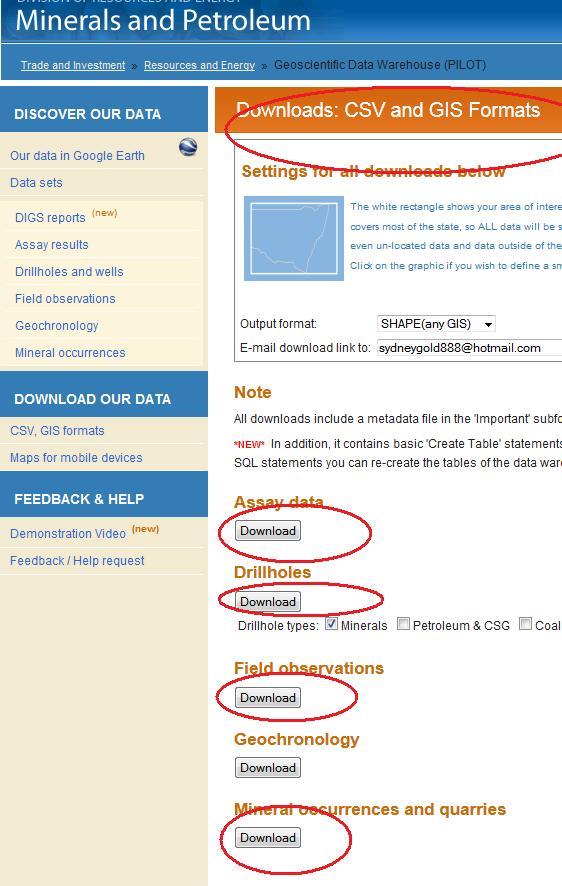Diggerdude said:G'day West Aussie, I also had errors when I first got the app. It was a problem with the local connect program not being able to convert the files. They emailed me another version of the program and it all works fine now. Let me know if you don't get it sorted and I can give you a download link I have for it.
DD
any chance you can post the URL for the improved app DD ?
sounds like the missing link