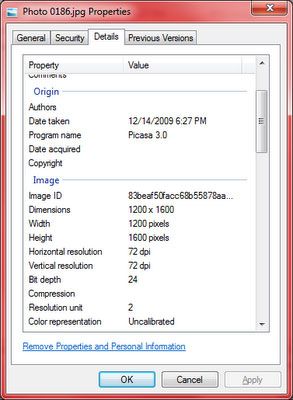just a word of warning some phones and cameras have a gps function, you can get software to strip the photo into parts and get the gps position from the picture
Be carefull when posting your pictures and dont forget to turn this function off when taking a pic of your favourite gold spot etc
Be carefull when posting your pictures and dont forget to turn this function off when taking a pic of your favourite gold spot etc